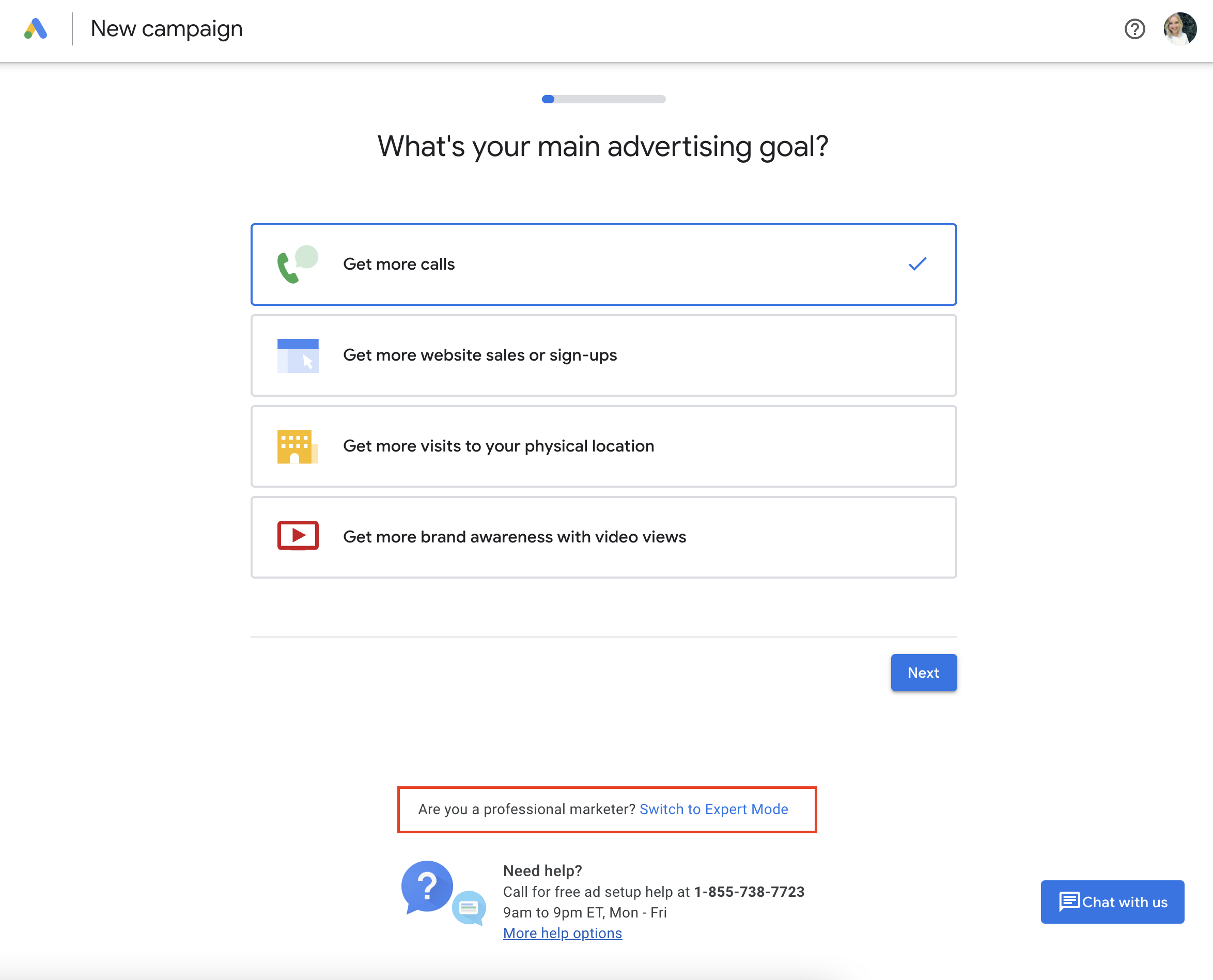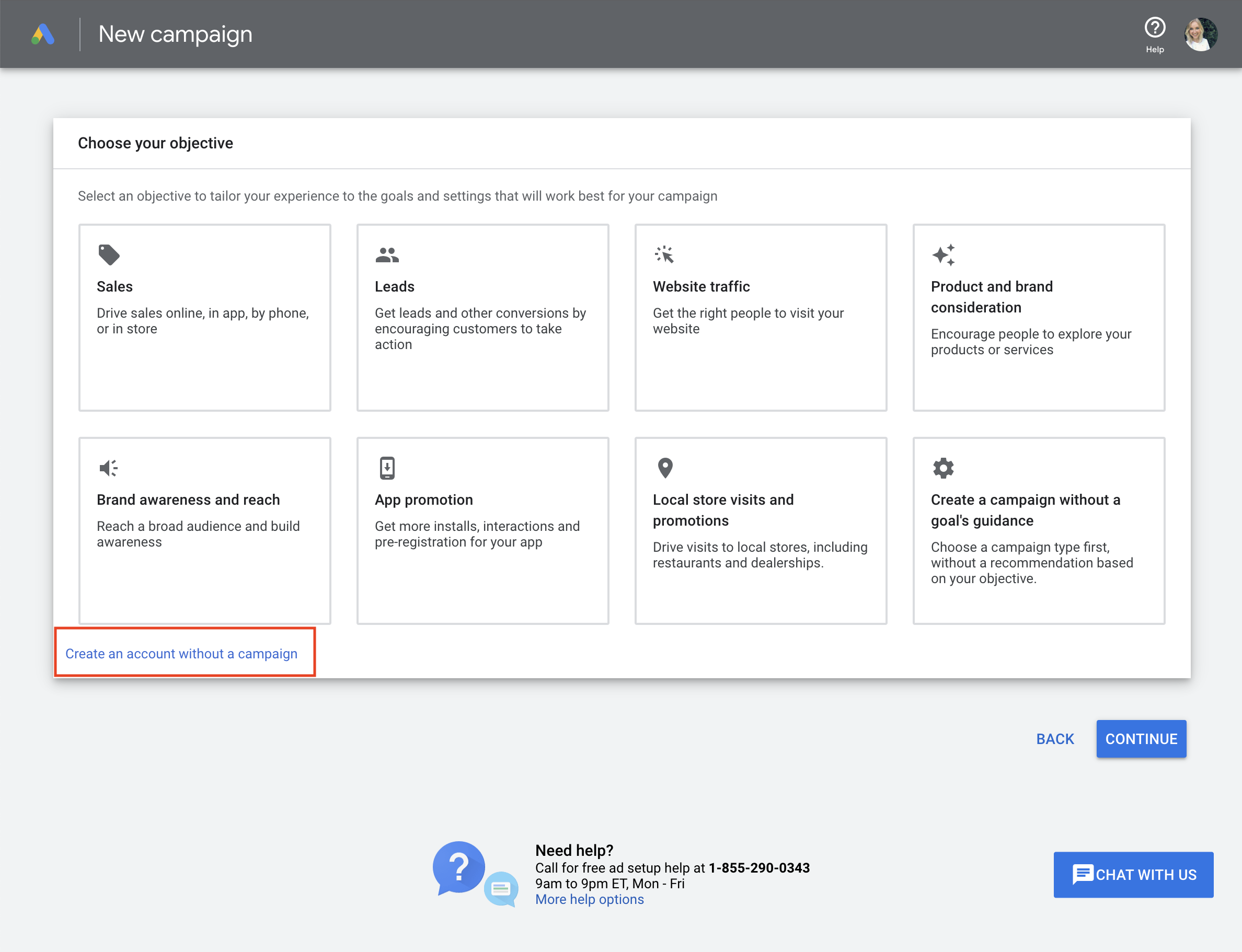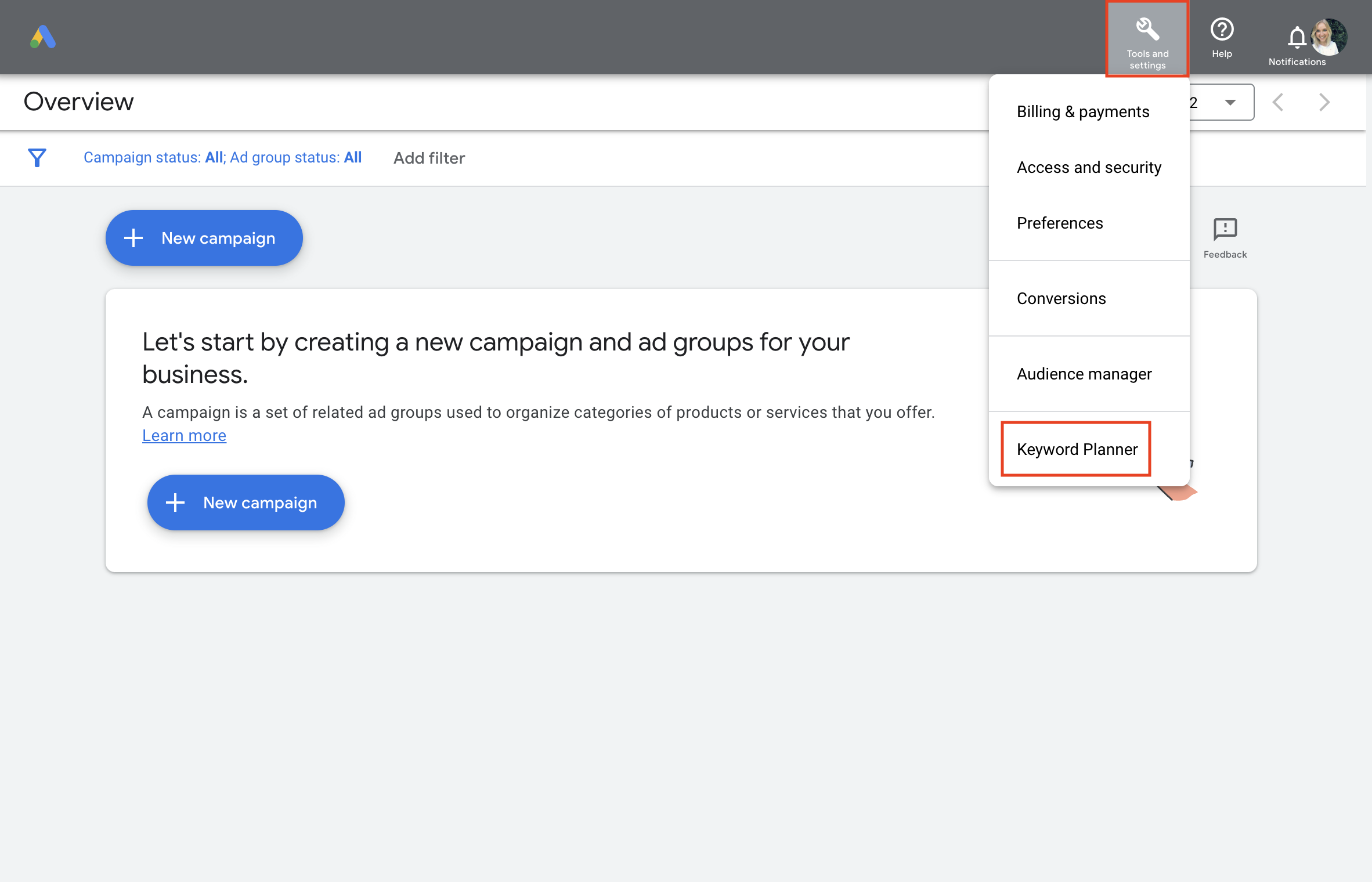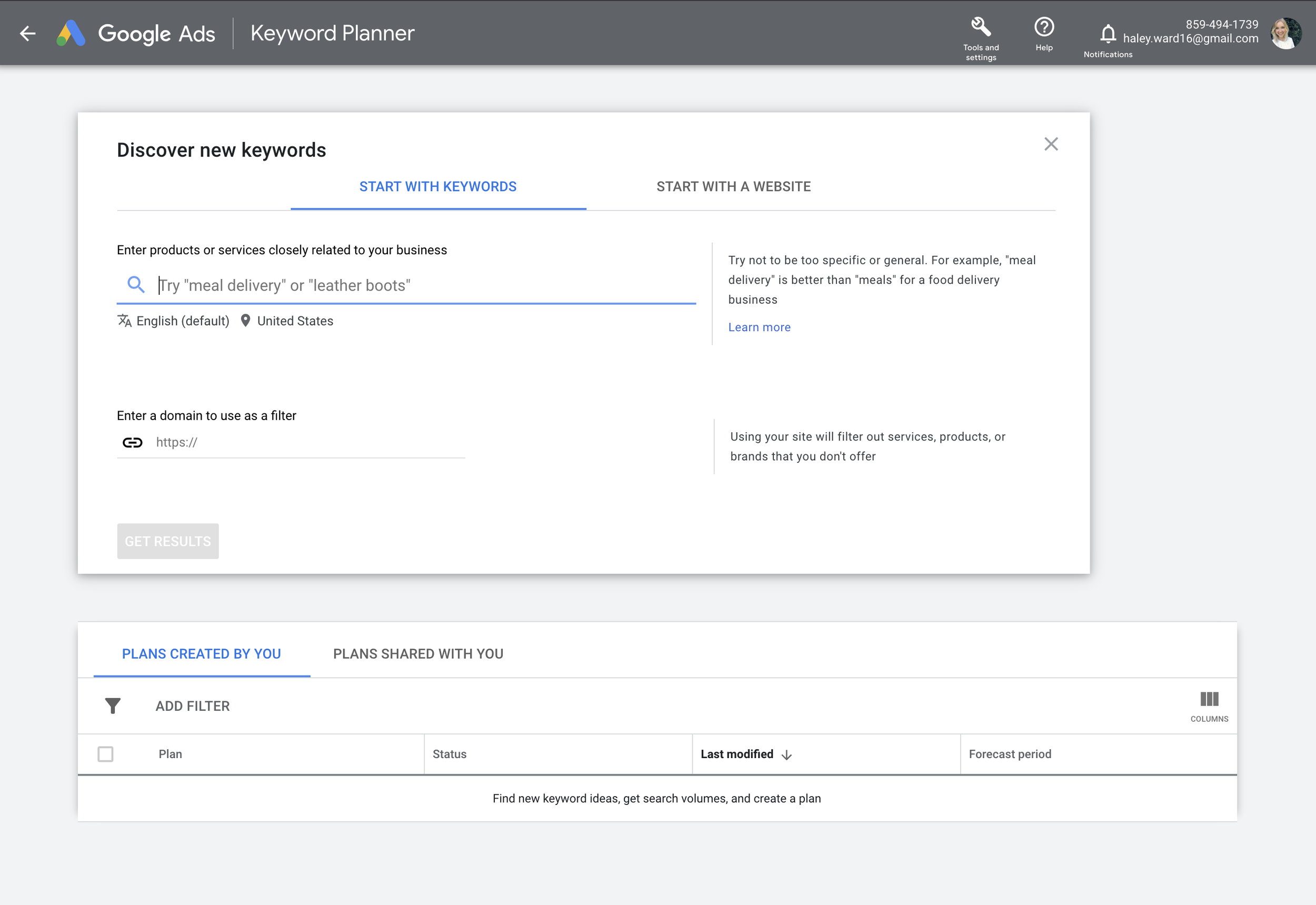How to Set Up a Google Ads Account Without a Campaign
I used to wonder, “How do I skip a campaign on Google Ads?” I wanted to set up a Google Ads account without a campaign or credit card, so I could access the Keyword Planner tool. In this short blog, you’ll learn how to create a Google Ads account without a campaign or payment method.
1. Go to ads.google.com and click Start Now.
2. Log in to your preferred Gmail account.
3. When prompted, click + New Google Ads Account.
4. At the very bottom of the page, click: Are you a professional marketer? Switch to Expert Mode.
5. Once in Expert Mode, click Create an account without a campaign in the lower-left corner.
6. Confirm your Billing Country, Time Zone, and Currency. Then click Submit.
7. Congrats! You did it. Click Explore your account.
8. To access Keyword Planner, click Tools and settings in the upper right-hand corner. In the dropdown, click Keyword Planner.
9. Click Discover new keywords
10. Now that you have your Google Ads account set up, it’s time to start researching keywords! Enter up to 10 relevant keywords that you want your blog to rank for, hitting the “Return” key after each one.
Then, click GET RESULTS to see each keyword’s search volume and variations.
And there you have it! A quick start guide on how to set up a Google Ads account without creating an ad campaign or using a credit card.
P.S. Are you interested in an SEO-friendly website for your business? Inquire about my Squarespace web design services.